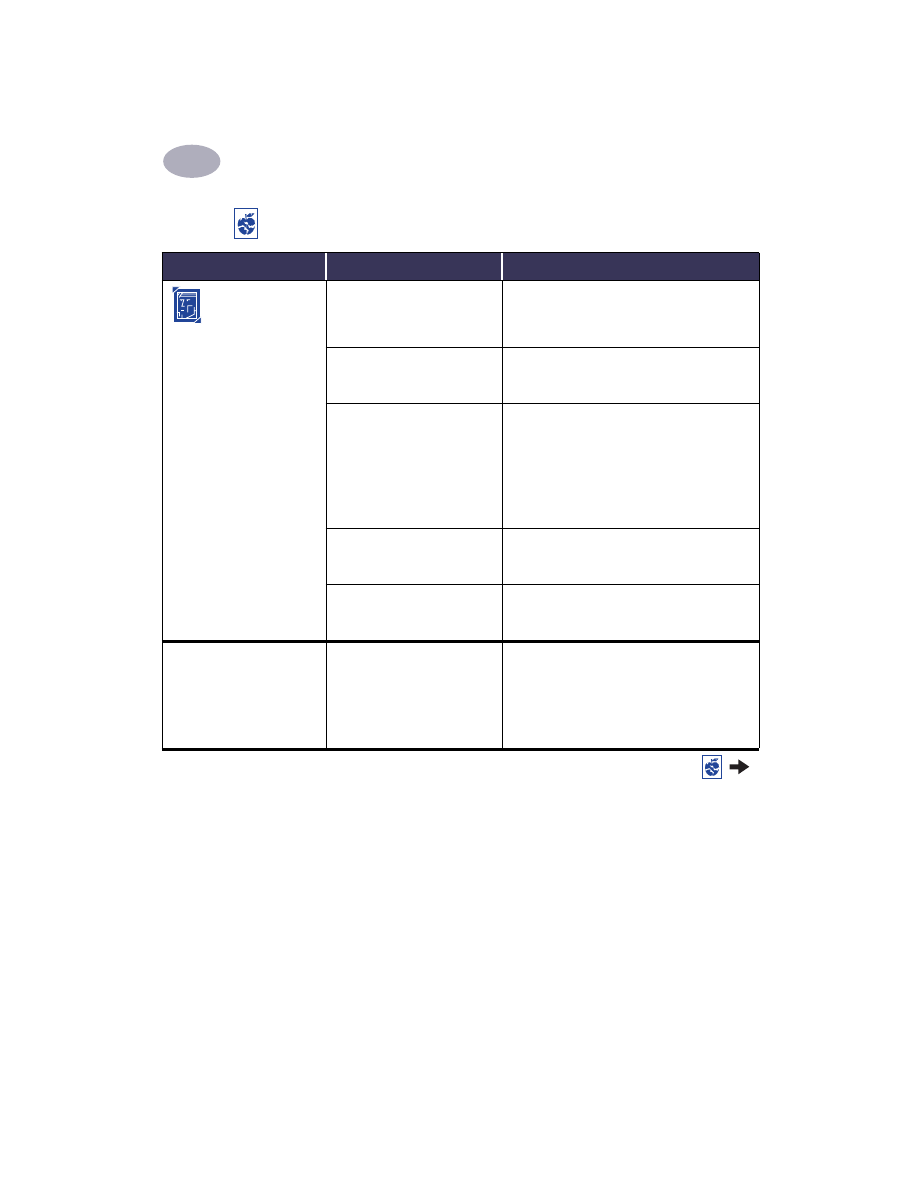
Make sure that the paper length guides are
snug up against the photo paper.
You may not have selected
the appropriate
Paper Type
/
Quality.
1
Go to the
Paper/Type Quality
dialog box.
See “Paper Type/Quality” on page 10.
2
Select HP Photo Paper as the
Paper Type
.
3
Select Best as the
Quality
type.
4
Select High Res Photo from better print
resolution.
5
Print your document.
You may not have selected
Best
print quality.
1
Go to the
Paper Type/Quality
dialog box.
See “Paper Type/Quality” on page 10.
2
Select
Best
print quality.
The photo may not be in an
electronic (digital) format.
Take a digital picture, scan a photo, or get an
electronic file of your photo from a camera
shop.
When the paper type
defaults to
Automatic
, the
print quality looks different.
When the paper type defaults
to
Automatic
, the print
quality is automatically set to
Normal
. If the
Paper Type
is
set to a specific paper type,
the print
Quality
may be set.